SOLUSVM: Streamlining Virtual Server Management
In the fast-paced world of technology and web hosting, efficient server management is key. For businesses and individuals looking to optimize their virtual server infrastructure, SOLUSVM stands out as a powerful and versatile solution. In this blog, we'll explore the world of SOLUSVM, its features, benefits, and how it can help you manage your virtual servers with ease.
What is SOLUSVM?
SOLUSVM is a virtual server management system that simplifies the process of creating, managing, and maintaining virtual servers. It is designed to be user-friendly, making it a popular choice for web hosting companies, data centers, and even individual server administrators. SOLUSVM is compatible with various virtualization technologies, including KVM, OpenVZ, Xen, and more, giving users the flexibility to choose the best solution for their specific needs.
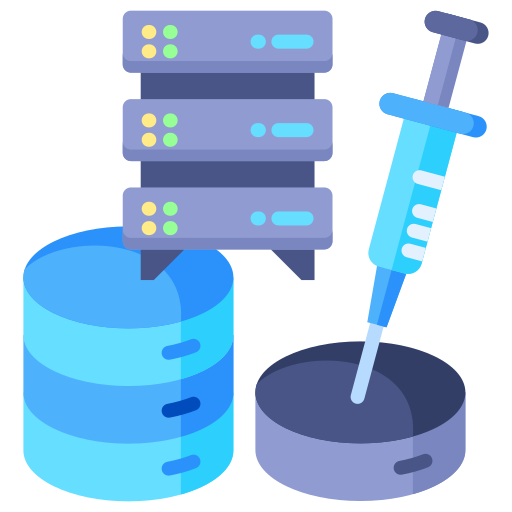
Key Features of SOLUSVM
1. User-Friendly Interface
One of the standout features of SOLUSVM is its intuitive and user-friendly web-based interface. Whether you're a seasoned server administrator or a novice, you'll find it easy to navigate through the platform, reducing the learning curve and streamlining server management tasks.
2. Multi-Server Management
It allows you to manage multiple virtualization nodes from a single control panel. This feature is particularly valuable for web hosting providers with numerous clients, as it simplifies the process of monitoring and maintaining virtual servers across different physical hosts.
3. Template Library
The platform offers a comprehensive library of pre-configured templates, enabling users to deploy virtual servers quickly. This feature not only saves time but also ensures consistent server configurations and performance.
4. Scalability
It is scalable, meaning you can add more nodes as your infrastructure grows. This makes it an ideal choice for businesses expecting expansion in the future, as you won't need to switch to a different management system when you require more resources.
5. Virtual Console Access
Its provides a virtual console that allows administrators to access virtual servers even when they are unresponsive or have network connectivity issues. This feature is invaluable for troubleshooting and server maintenance.
Benefits of Using SOLUSVM
1. Time and Resource Efficiency
SOLUSVM's user-friendly interface and extensive template library reduce the time and effort required to set up and manage virtual servers. This leads to cost savings and improved resource utilization.
2. Enhanced Security
SOLUSVM provides robust security features to protect your virtual servers from potential threats. You can implement firewall rules, manage access controls, and regularly update your virtual server templates to stay protected.
3. Improved Customer Service
For web hosting providers, SOLUSVM can help enhance customer service by allowing for quick server provisioning and better troubleshooting. This results in happier clients and increased loyalty.
4. Flexibility
The platform's compatibility with multiple virtualization technologies gives you the flexibility to choose the best solution for your specific needs. You're not locked into a single virtualization platform, allowing you to adapt to changing requirements.
Conclusion
SOLUSVM is a valuable tool for anyone managing virtual servers, from small businesses to large data centers. Its user-friendly interface, extensive features, and compatibility with various virtualization technologies make it a standout choice in the realm of server management. Whether you're looking to optimize resource utilization, enhance security, or improve customer service, SOLUSVM has the tools to help you achieve your goals. Consider incorporating SOLUSVM into your virtual server infrastructure for a more efficient and streamlined management experience.



Comments
Post a Comment