How to Set Up and Configure Plesk for Seamless Website Hosting.
Introduction:
Whether you're a web developer, a hosting provider, or a business owner, setting up and configuring Plesk for website hosting can significantly simplify the process of managing your websites and servers. In this comprehensive guide, we will walk you through the steps to set up Plesk and configure it for seamless website hosting. Let's get started!
Step 1: Choose a Suitable Plesk Hosting Plan
The first step is to select a Plesk hosting plan that suits your needs. Plesk offers different editions, each tailored for specific requirements. Evaluate your hosting needs, considering factors like the number of domains you plan to host, the expected traffic, and the required server resources.

Step 2: Install Plesk on Your Server
Once you've chosen the appropriate Plesk edition, it's time to install it on your server. Plesk supports various operating systems like CentOS, Ubuntu, and Windows Server. Follow the installation guide provided by Plesk, and make sure your server meets the minimum system requirements.

Step 3: Access the Plesk Control Panel
After successful installation, access the Plesk control panel through your web browser. You will be prompted to set up the administrator account with a username and password. Keep these credentials secure, as they grant you full control over your Plesk server.
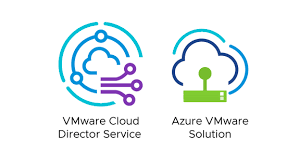
Step 4: Add and Manage Domains
With Plesk, adding and managing domains is a breeze. To add a new domain, navigate to the "Domains" section and click on "Add Domain." Enter the domain name, set up hosting settings, create email accounts, and configure DNS settings as required.
Step 5: Set Up FTP Access
To upload and manage files on your server, you'll need FTP access. Create FTP accounts in Plesk and assign them to specific domains or subdomains. This allows you or your clients to transfer files securely.
Step 6: Configure Web Server Settings
Plesk offers a range of web server settings to fine-tune the performance and security of your websites. Adjust PHP settings, enable caching, and set up SSL certificates to enhance website security and performance.

Step 7: Install and Manage Applications
Plesk makes it easy to install popular web applications like WordPress, Joomla, and Drupal. Utilize the "Applications" section to install, manage, and update these applications with just a few clicks.
Step 8: Implement Security Measures
Security is crucial for seamless website hosting. Use Plesk's built-in security features like Fail2Ban, ModSecurity, and firewall rules to safeguard your server from malicious activities and attacks.
Step 9: Set Up Backups and Monitoring
Ensure the safety of your data by setting up regular backups. Plesk offers comprehensive backup options to protect your websites and server configurations. Additionally, enable server monitoring to proactively detect and address potential issues.
Step 10: Utilize Plesk Extensions
Plesk extensions enhance the platform's functionality significantly. Explore and install extensions for additional features like WordPress management, SEO tools, and performance optimization.
Conclusion:
By following these ten steps, you can set up and configure Plesk for seamless website hosting. Plesk's user-friendly interface and powerful features simplify server management, making it an excellent choice for web developers, hosting providers, and businesses alike. With Plesk, you can efficiently manage your websites, ensure security, and provide top-notch hosting services to your clients. Happy hosting!
.png)


Comments
Post a Comment